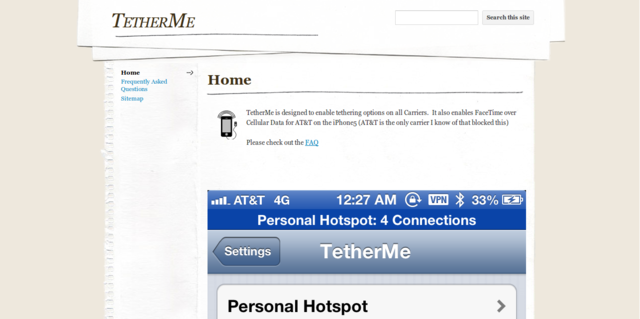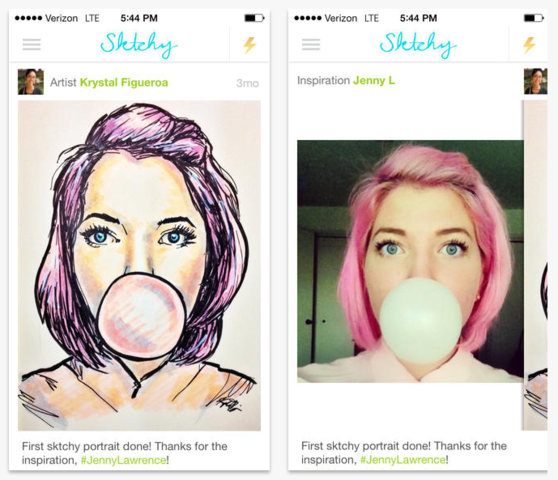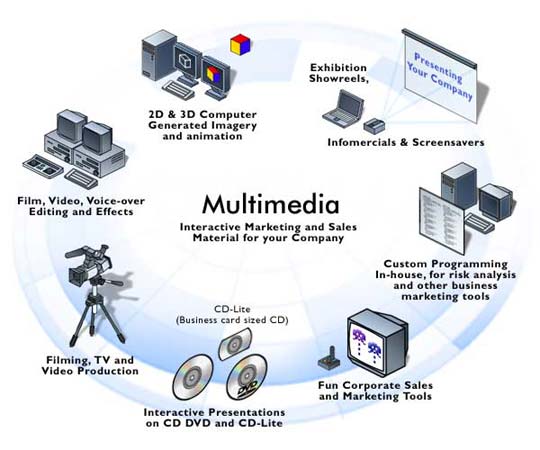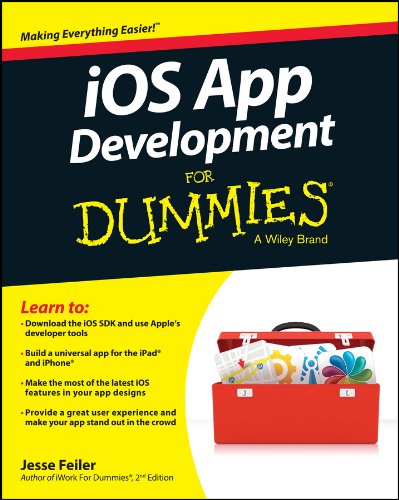In the past, people would say you’re crazy for jailbreaking your iPhone, but these days - it’s almost the norm, as it enables more freedom and capability of customization. I’ve had several iPhones before, and nearly every time; I end up Jailbreaking them to play around with cool stuff.
This cool stuff I am talking about, is of course Cydia - the alternative to the App Store for those who have chosen to ‘unlock’ their devices. I really enjoy Cydia, but it can sometimes be a little tricky, and a lot of apps are heavily bloated with advertisements.
I always return to a set of Jailbreak apps, ones that I use every time I break my phone; and they’ve continued to evolve as the industry itself evolves. Some of these are so good, and offer such high customization that I’ve seen people jailbreak their phones, just to use these apps. Crazy!
BioLockdown: Secure Apps With TouchID
This is a magnificent application to have, you can literally manage all of your iPhone settings and apps within your fingerprint. It’s easy to lock apps, lock settings, and the same way unlock them - by using your TouchID.
Basically, every time you want to make a significant change to your configuration, you’d need to provide your fingerprint. It’s perfect for setting up before a night out.
biteSMS: Advanced Messaging App
biteSMS is fairly new to the market, but is already making itself popular by offering a service that you will not find anywhere else. It’s a messaging app that is global to your iPhone, and so you can easily do all of your messaging from any screen within your device.
You can be watching a video, while answering to a text; etc,. etc,. It’s pretty rad, and many of my own friends who’ve got jail-broken phones, use this app for messaging.
CCControls: Control Center Toggle Customization
It’s not the only app on the market that does this function for us, but it’s certainly one of the most nicest and pleasant to work with. CCControls gives you the ability to modify your control center in any way you like. It’s a real personal customization tool; you can change colors, shapes, and plenty of other things - to make it feel like it’s all built only for you.
I’m loving the fact that you can assign different colors to specific buttons, makes it a lot easier to do some tasks, especially when in a hurry.
iCleaner Pro: Clean Up Your Device
iCleaner Pro, developed by Ivano Bilenchi and one of the most popular tools jailbreakers use to remove unnecessary files from their devices, has been updated to match the look and feel of iOS 7. In addition, there are many performance optimizations, improved text search, and more files you can cleanup.
You get a lot of customization options with this, and there are plenty of features that will allow you to clean your device even from the most old files and settings.
TetherMe: Turn Your iPhone Into a Hotspot
It’s not a free app, but I think it’s worth the investment of $5, for the amount of flexibility you get in return. With TetherMe, you’ll be able to connect all of your nearby devices to a one single hotspot that’s hosted by your iPhone device. It’s probably my favorite app, as far as usability goes.
Conclusion
Cydia is a great little app store, full of surprises and unusual things. I honestly think that the fact that they don’t really have any strict rules, in terms of what kinds of apps you can publish and download - is what attracts so many people to jailbreaking.
I used to think that it’s a bad idea, and I’ll lose some value; but from what I can tell, I have only gained value and the list of apps I’m using trough Cydia is starting to grow rapidly.
There is both community and the support available, so I don’t really see the reason not to do it. Are any of these apps on your list of favorites? Would love to find out.